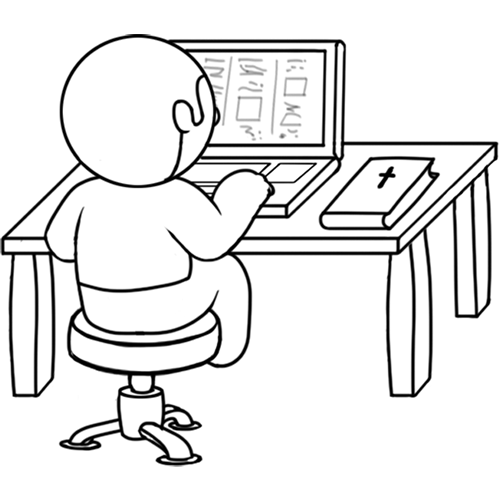Demo (Translation Notes)
Step 3: Blind Draft
1 Dalam buku yang aku tulis sebelumnya , Teofilus, tentang semua yang Yesus mulai lakukan dan ajarkan,
The former book is the Gospel of Luke.
Luke wrote this book to a man named Theophilus. Some translations follow their own culture's way of addressing a letter and write "Dear Theophilus" at the beginning of the sentence. Theophilus means "friend of God" (See: [[rc://en/ta/man/translate/translate-names]])